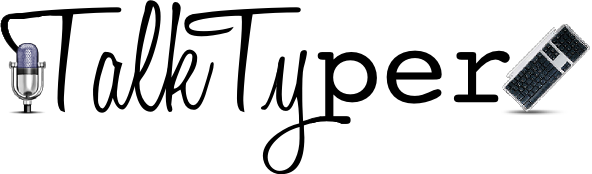About TalkTyper
TalkTyper provides Speech Recognition absolutely free. It makes voice dictation freely available to "the rest of us". Anyone with a computer can use it. That's why we made it!
TalkTyper first became possible when Google introduced speech input in version 11 of its Chrome browser. The speech input is somewhat revolutionary. Prior to that, pretty much everyone had to type to enter any information into a field in the browser. Speech input changes all of that - allowing you to talk rather than type!
Speech input is more than just a novelty. Some may choose to use it because they prefer it to typing. But many will use it because they cannot type. Speech input levels the playing field. It allows anyone to create text on a computer, regardless of most physical disabilities, regardless of dyslexia or dysgraphia, regardless even of literacy. If you can click on a button and speak, you can write on a computer. Even children can do it!
TalkTyper allows you to create text for any purpose. You can now speak to write documents, create emails, blog posts, tweets - you name it.
How it works
Click the microphone icon and begin speaking. Dictate about one sentence at a time. When the speech is recognized, it will appear in red.
If you want to hear it, click on the Speaker icon.
If your speech wasn't recognized correctly, click the Alternatives button to view other 'recognitions', or just try again. If the text is okay, click the Okay button, and your text will be added to the box at the bottom.
When you're all done, click the Copy button and then paste it into your document, email, blog, or tweet! (If the copy button doesn't work for you, remember that the shortcut for copying is "Ctrl-C")